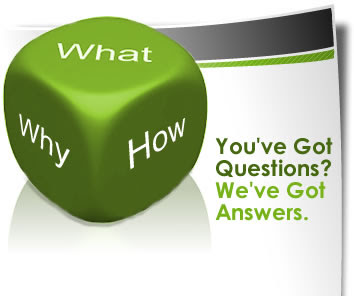
When you are starting a website or blog, it is important to have your search engine optimizing techniques ready. Search Engine Optimizing (SEO) is important, because if SEO is implanted correctly, the search engines supply a large number of visitors for your site.
But where do you start? What are the most important factors? Today, you will learn how to kickstart your new website or blog using a few very important Search Engine Optimizing techniques.
Today, we will start with the optimizing you can do on your webpages yourself. Please subscribe to the RSS feed to get the next part on link-building.
1. Structure
Search engines follow links. Links to other sites, but also when you link to your own pages or articles, the search engines follow them. That’s how they notice and index new pages on your site.
This is one reason to organize your articles, categories and pages in a structural way. A search engine (and even more important, your visitor) needs to know how to navigate through your website. It needs to know where to find the information they want to find. If they can’t, the search engine won’t index your page correctly.
That’s why you should make the structure and the navigation on your website as logic and organized as possible.
2. Title
The title of your site is very important for multiple reasons. A good title gives a visitor a clue where he’s located, but the most important value of your title tag is the search engine purpose.
The search engines put a lot of value in these titles. The first words in your title are the most important for ranking higher, but it is also important to grab the attention of the visitor when he is scanning the search engine results. It’s therefore important to put your most important keywords as far upfront as possible, followed by your company/blog name.
My titles usually look like this:
Article title – bloggertricksonline
Category “Search Engine Optimizing” – bloggertricksonline
Archives “2009" – bloggertricksonline
You can read more on effectively building your title tag structures on SEOmoz’ “Best practices for Title Tags“.
3. Headings
To make your article or website readable and scan-able for your visitors, you should use headings to separate different parts of your content. Headings have the same purpose for the search engines: they need to know what’s on the page too. When using heading tags effectively, you build structure in your article and you put more value on the most important keywords.
There are a number of important heading tags in HTML ranging from very important
Don’t underestimate the effect of even the
and
tags when you use them correctly (see point 7 for more.)
On my homepage (with multiple rotating article titles) I use the
for my logo. On a single page however, I change the
to a
for the logo, and the article title (which is most important here) gets the
tag.
You can read more on using heading tags on the HTML heading tags guide.
4. Images
Images are a great way to create a better looking article or website. Fortunately, we can also use images to help us in our search engine optimizing strategy.
A tag has a number of options to describe the image:
Alt=”"
title=”"
You have to remember that a search engine is not a visitor, they can’t read the pixels. That’s why we have to describe the image to make sure the search engine knows what the image means. And if we do that correctly, the search engine will display your images in image search queries too.
Here’s how the tag from a picture of a brown bear should look:
img title="Brown Bear Example" src="/images/brown-bear.jpg" alt="Brown Bear Example" /
5. URL’s
When people scan the search engine results pages, they always notice three things. The title, the description and the URL. The position of your result combined with those three factors make the user decide to click the link. It’s important to let the visitor understand where he is going to.
Which URL would you visit when you were searching for a Nokia n73?
/reviews/nokia/n73
/?id=34o323&p=2123&product=9238923
I think that’s a clear choice. Depending on which Content Management System (CMS) you use, you will have to options to optimize the URL’s of your content. Here is a tutorial for WordPress and Joomla.
6. Anchor Text
A very important part of linking to other sites and to your own articles is the use of anchor text. If you build a link, they text the visitor has to click is the anchor text.
You can optimize your anchor text so that your visitor and the search engine know where the link is leading to. You have to do that with the use of keywords. Here are two examples:
To visit the article, click here.
Click here to visit the article on Search Engine Optimizing
The first link doesn’t have anything specific that describe the page you are heading when you click the link. The second one explains your visitor and the search engine what happens: you will visit a page on Search Engine Optimizing.
You get the point, try using as many keywords when linking as possible. Click to read more about Keywords & Anchor text.
7. Mark Important Keywords
If you have written an article or your site’s content, you are not done. You have to optimize your text for your visitors and for the search engines. Visitors scan your text and read the piece of content that grabs their attention. How can you grab the attention? By using italic text, strong and bold text, underlined text, images, blockquotes and more.
The search engines use some of these attention-grabbers to get the most accurate results for all the keywords. That’s why it is important to highlight the most important keywords. You can use a number of attention-grabbers that serve search engine optimizing purpose too:
italic text
bold & strong text
You can also delete all the style declarations from the
or
tag, so that you can use these tags in your content. After you’ve did that, you can use these
or
tags to highlight the keywords in your content, and the visitor doesn’t even notice!
h6{ padding:0; margin:0; line-height:0; font-weight:normal; }
DivitoDesign
8. Meta Tags
Meta tags are not very important for search engines to rank your website. It is however very important to get good results from the search engine results pages once you are listed. These visitors needs to be pulled in via three things: your page’s title (point 2), the URL (point 5) and your page’s description (this point!).
That’s why I suggest adding the following keywords to all your webpages on your site.
meta name="description" content="The brief description of your site. This will be displayed in the search engine results pages. 150 CHARACTERS "
meta name="keywords" content="maximal, ten, important, keywords, here"
Next Part: On Linkbuilding
Not only the search engine optimizing techniques on your own site are important, there is a lot more. We will be discussing many: link-building, keyword-research and a lot more. Please subscribe to our RSS feed to keep updated.

No comments:
Post a Comment